I assume that you already have a Paypal account and your problem is only how to verify it using GCash Mastercard.
Before you continue, please do a double checking if the following requirements are met for the verification process to go through.
- 150 pesos balance in your GCash account
- Your card has been linked to a GCash-registered SIM
- Your account has been KYC'ed
If the requirements above are met, then please follow the steps below to start your Paypal verification process.
1. Log on to Paypal then click 'My Paypal'.
2. In 'My Account', click 'Get Verified'.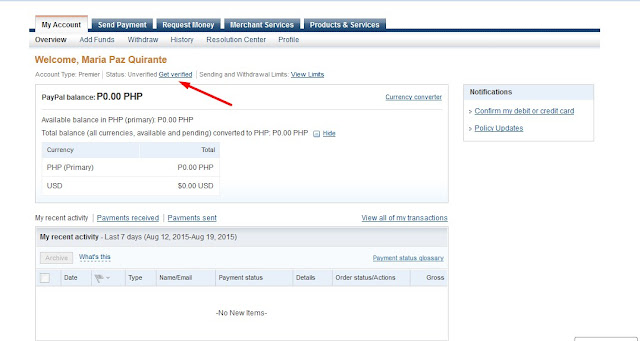
3. Enter your GCash Mastercard details. Click 'Continue'. The CSC is the 3digit number found at the back of your card.
4. Your 4-digit code has been requested and you are charged 100 pesos for the transaction. You will also receive an SMS from GCash about the Paypal transaction. Wait for 2-3 days to generate your 4-DIGIT Paypal code.
5. It's been 3 days and by now, your 4-digit Paypal code has been generated. It's time to contact GCash. Open your email, the one you use in Paypal, and compose a message similar to this:
In the SUBJECT line, write this: GCash Mastercard Paypal Expuse Code Request
And in the body of the letter, write something like this:
________________________________________________
Hello GCash,
Please provide me my 4-DIGIT VERIFICATION CODE from Paypal.
Mobile Number Linked: (your 11-digit mobile#)
GCash Mastercard #: (your 16-digit GCash Mastercard#)
Thanks in advance.
Respectly yours,
YOUR NAME HERE
SEND IT TO: gcashinquiries@globe.com.ph
__________________________________________________
And then wait for GCASH reply. I got mine three (3) hours after I sent the message. The reply would be like this:
__________________________________________________
Hi Mam Maria,
Good Morning!
Please be informed that your 4-digit Paypal Verification Code has already been generated.
Here is your Paypal code: 1234
Many Thanks!
__________________________________________________
6. OK. Now you have your 4-digit Paypal code. Log on to Paypal now, and click 'Get Verified'.
7. After clicking it, you will see a pop-up screen like this. Enter your Paypal code you got from the email and click 'Confirm Card'.
8. Then you see a confirmation like this:
Hi Mam Maria,
Good Morning!
Please be informed that your 4-digit Paypal Verification Code has already been generated.
Here is your Paypal code: 1234
Many Thanks!





Walang komento:
Mag-post ng isang Komento