
If you want for a more cheaper and faster way to verify your Paypal account you may choose to open and/or apply for RCBC Mercury Drug My Wallet Visa Card.This is the newest VIsa card type of RCBC. Please refer to the picture above to see how it looks like. RCBC will only charge you 10pesos for applying for the said card. But you still need to deposit not less than 120pesos for Paypal verification. Again, Paypal only deducts 101pesos for verification. Overall, you just only need 130pesos to have a RCBC Mercury Drug My Wallet Visa Card.
There are three types of RCBC My Wallet Visa card (if I'm not mistaken). The black one, the blue one and the last one is silver which is the MERCURY DRUG My Wallet Visa card.
As I've said the VISA card that we need for Paypal verification is theMERCURY DRUG My Wallet Visa Card since other cards were not recognized by Paypal. So be sure to emphasize to the staff of the bank the type of card you need. Here are the steps on applying for the said card:
1.Prepare and bring 1 valid ID and photocopy of it. One copy is enough. This is the only requirement you need. Be sure that your signature in your ID is clear and the ID is not yet expired. Here are the list of Valid ID's they accept:
- Passport
- Driver’s License
- Professional Regulation Commission (PRC) ID
- National Bureau of Investigation (NBI) Clearance
- Police Clearance
- Postal ID
- Voter’s ID
- Barangay Certification
- Government Service Insurance System (GSIS) e-Card
- Social Security System (SSS) Card
- Senior Citizen Card
- Overseas Workers Welfare Administration (OWWA) ID
- OFW ID
- Seaman’s Book
- Alien Certificate of Registration / Immigrant Certificate of Registration
- Government Office and GOCC ID / Armed Forces of the Philippines (AFP) ID / Home Development Mutual Fund (HDMF) ID
- Certification from the National Council for the Welfare of Disabled Persons (NCWDP)
- Department of Social Welfare and Development (DSWD) Certification
- Integrated Bar of the Philippines ID
- Company IDs issued by private entities or institutions registered with or supervised or regulated either by the BSP, SEC, or Insurance Commission
2. After preparing your ID you may go now to the nearest RCBC COMMERCIALbank in your place. Note: RCBC like BPI has Commercial bank and Savings bank. Go to the Commercial one since RCBC Savings bank does not issue Mercury Drug My Wallet Visa Card. They haven't launched it yet in the said bank.
3. Present your valid ID and photocopy of it to the staff. You will be given an application form. Fill it up. Don't forget to write your email address because you will need it later on.
4. Prepare your 160pesos and you're done. The card will be given to you after some minutes of processing. The card will be activated the same day. You may also ask the staff for the time of activation. You may check it if it's already activated by inquiring your balance at http://www.bancnetonline.com/cardholder.html
You are now ready to verify your Paypal account.
Part B: How to Verify Your Paypal Account Using the Rcbc Mercury Drug My Wallet Visa Card
1. Log in to your Paypal account.
2. Click "Get Verified" below your name on the "My Account" section. Please see the picture below for reference.
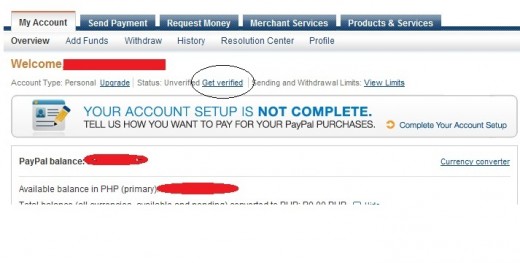
3. Next you will need to fill up some important details regarding your Visa card. Be sure that all information you entered is right (correct spelling and digits).
a. Enter your first name that appears in your Visa card.
b. Select Visa as a card type.
c. Input your 16-digit card number located in front of your card.
d. Enter the expiration date of your card. It can also be seen in front of your Visa card.
e. Enter your card's Security code. This is the 3-digit number located at the back of yourcard. The click Continue.
NOTE: Be sure that the billing address indicated in your Paypal account is the same with the billing address in your Mercury drug My Wallet Visa card. Otherwise, your Paypal would not be verified.
You may check your balance and notice that there's a deduction made. This will be refunded after the last step. The last step for you to verify your Paypal account is to provide the 4-digit unique code sent by Paypal on your account statement. Since this transaction is not accessible online you will need to contact RCBC to get your code. (I know, this is the hassle part) You may contact them in three ways.
If you're in a hurry to verify your Paypal account you may try the first two ways.
a. For PLDT lines users you may try their Domestic Toll Free at 1 - 800 - 10000 - 7222
b. You may also contact them at +632 877 RCBC (877 7222) (available 24/7)
If you are willing to wait and for practical way, you may email them atcustomercontact@rcbc.com
Here is the example of the letter:
To customercontact@rcbc.comFull Name: Juan Dela Cruz 16-digit Card number: 1234 5678 9101 1121Issuing branch: RCBC Commercial Bank Branch Manila Birth date: December 25, 1984 Phone No.: (02) 410- 1234 Mobile Phone No: 09221235678 Address: (your complete address)Date of linking card with PayPal: The date of verification of Paypal Email Address indicated during account opening: (I told you this is important so be sure to indicate it on opening your Visa Card)
Hi, Good Day! Can I ask for the 4-digit code sent by Paypal in my statement of account. Thank you.
Regards,
John Hans
Wait for 12 to 24 hours for their response. In my case it takes 12 hours before I received their response.
After you get the 4-digit code, go back and log in to Paypal again. Click the "Get Verified" and from there input the 4-digit code and there you are. Your Paypal account has been successfully verified. You can now withdraw your balance to your preferred bank account as well as send payment to other Paypal account holders.
Walang komento:
Mag-post ng isang Komento