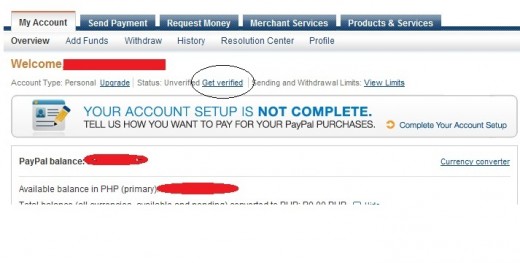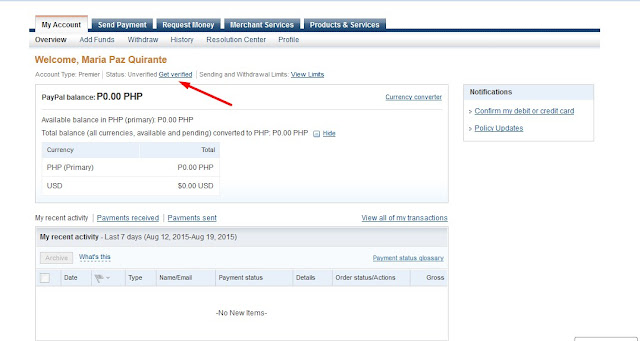some keywords.. para hindi mo na need makinig ng pagkahaba habang calls :D pero tip ko lng pag d mo magets refresh mo nlng
currently pays 1.5 - 1.9 ¢ per completed task
Live conversation about procedures / insurance / pricing / potential new appointment
v do you accept?
v how much?
v i want to make an appo (kahit new or current patient)
v referral
v meron akong appointment nung 1970 paxenxa kung d ako sumipot.. pede bang reschedule ngayung 2015?
»
» kung napakinggan mo na tong keyword wag ka magdalawang isip na ifast forward agad sa dulo, at pag nkausap nya si disired person or sbhin nten nka2long sa kanya.. tag na agad
Live conversation about an existing appointment
v meron akong appointment pero nkalimutan ko ung "oras" "lugar" or "schedule"
v meron akong appointment bukas pero need ko ireschedule..
»
» kung napakinggan mo na tong keyword wag ka magdalawang isip na ifast forward agad sa dulo, at pag nkausap nya si disired person or sbhin nten nka2long sa kanya.. tag na agad
Live conversation about an unrelated topic (vendor, personal)
v nagkakamustahan lang at tingin mong hindi patient ung tumawag
v payments or bill
v business to another business and not a patient calling. (nakalagay na po to sa overview..)
• No live conversation / wrong number / nobody there
v eto ung bonus round madalas to sa wc.. dba dulo agad pagtpos mong mpakinggan ung agent? pag nag leave ng ng message sa minions man oh sa tao tag mo na to..
v pag panay minions lng narinig mo..
.
No live conversation / wrong number / nobody there..
No live conversation / wrong number / nobody there..
- Select this option if the caller is placed on hold and left on hold.
- Select this option if the caller reaches voicemail and leaves a message.
- Select this option if the caller reaches voicemail but does not leave a message.
- Select this option if the caller reaches the voicemail recording, but the recording cuts off before he caller can leave a message.
- Select this option if the caller has the wrong number.
- Select this option if the caller reaches voicemail, but the mailbox is full.
- Select this option if the call is never picked up by the service department or shop.
- Select this option if the service shop/department answers, but the caller is not on the other end of the call.
- Select this option if the caller did not reach the desired person, and instead left a message with a live person.
- Select this option if the caller did not reach the desired person and declined to leave a message with a live person.
- Select this option if the caller hangs up during the bridge greeting.
- Select this option if all you can hear are fax machine sounds or other similar noises.
- Select this option if the call connection is lost before the caller is able to share contact information.
- Select this option if the call is a spam call.
.
.
hindi ko sinasabeng perpekto tong guide maski ako nagkakaaudit tao lang po! ..may mga calls kasing mahirap itag..:D